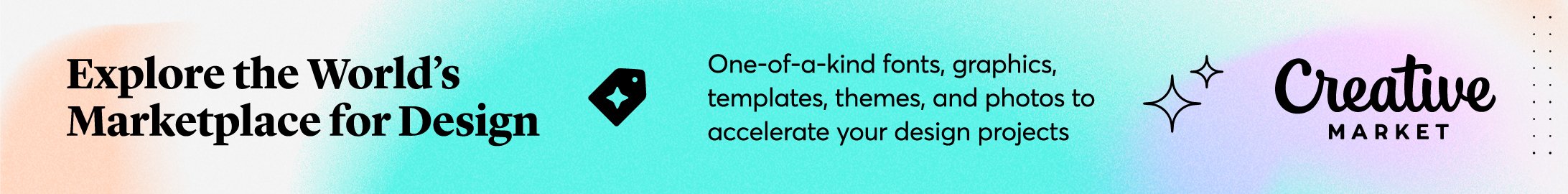A Beginners Guide To Getting Started On Upwork
Are you looking to get started as a freelancer but just don’t know where to start? Don’t worry, I have been using Upwork consistently over the last few years, and now I am going to show you exactly how to begin.
Upwork is a platform that allows you as an individual to search for jobs and for potential clients to discover your profile. While it is a job search site it is also a networking opportunity that can help connect you to a global client base from the comfort of your home.
What Is Upwork?
Upwork is a platform that connects businesses with freelancers, independent talent, and agencies around the globe. It is the largest talent marketplace, and it’s easy and free to sign up. Once you have a profile, you can start growing your online business by applying for paid work and building a great portfolio.
Pros:
Meet new clients and network.
Discover the types of jobs you can do online as a freelancer.
An excellent place for someone who is just getting started.
Free to sign up.
Support from the Upwork Help when needed.
Ability to register a complaint or request payment.
Cons:
Upwork takes a commission from each job you complete.
Upwork has a large number of applicants making it difficult to be 'seen.'
It can be challenging to get accepted to the platform.
How Much Will It Cost?
Upwork service fees are taken as a percentage of your earnings. Upwork charges you based on lifetime earnings with each client:
20% for the first $500 you bill your client.
10% for total billings between $500.01 and $10,000.
5% for total billings exceeding $10,000.
Upwork is free to join. It won't cost you anything to make a profile and browse jobs.
How To Succeed On Upwork
Did you know that copywriting is among the most popular and in-demand freelance jobs on Upwork? In the US, 84% of freelancers say working online lets them live the lifestyle they want. The freelance workforce is getting younger.
Research shows that over 50% of Gen Z workers and 44% of Millennials worked in the freelancing industry in the past year. Furthermore, over 58% have had more than five clients on the platform in the past six months.
Even if this is just a side hustle, treat it like applying for any other job with a professional approach. It takes time and effort and benefits those willing to do the background work. When you send a proposal you want to apply for, it is the same concept as sending a potential employer your resume.
If you are in a rush, provide minimal feedback, and have an empty profile that does not highlight your skillset quickly - it is doubtful that you will be taken seriously by a client.
“Get 20% off your Squarespace website subscription just enter this discount code: 889T8GMRLD ”
Create An Impressive Profile
This is the most important thing for anyone seeking to maximise Upwork.
Your Upwork profile will act as your online media kit so be sure to do the following steps:
Fill out each section and leave nothing empty.
The top section of your bio will be visible to clients so put your focus here.
Use a quality photo for your user profile and make sure it shows your face.
Use keywords that target your ideal client in your bio.
Highlight what you will do for your client if they hire you for the project.
Add a testimonial from a client; this makes a difference.
Create multiple categories on your profile such as Editor, Copywriter, Designer.
Make sure your profile is easy to read.
Display your work availability and set your location.
SafetyWing
Digital Nomads need insurance too.
Making Subcategories On Your Profile
A recent study found that over 60% of freelancers specialise in 2 -3 talents. This is why you need to have a diverse portfolio.
Upwork offers the chance to create detailed subcategories such as "Copywriter", Virtual Assistant", or "Photo Editor".
Here you can show off a few skills you want the clients to notice.
You can add the amount you charge per hour in each category and a description.
When you apply for a job, you can apply the category of your profile that you wish to highlight.
If you see a copywriting job, select your Copywriting Profile, and apply for the job with that profile to highlight your work in this niche to the client.
Testimonials
So, how can you add a testimonial if you are brand new to freelancing and don't have any reviews?
Start working. That's right. Start applying for jobs that you estimate will take a concise amount of time, do an excellent job, and gain client feedback and 5-star reviews.
Please do not work for free or provide excessive free samples of your work. Your time is valuable, so don't forget to place value on your services.
If you are still lost on what to add, check out some of the highest-paid or most successful freelancers in the search section of your niche.
Take a moment to scroll through some of the portfolios and ask yourself why did they stand out?
A range of positive testimonials are great for gaining a client’s trust, but it is not always the first thing they see. Focus on what you have to offer right now and make sure it is grammatically correct, up-to-date, and relevant.
Digital Graphics
Create a media kit with a profile photo and a range of social media statistics, experience, feedback and a list of what you specialise in.
Create a digital graphic that has a recent review or client feedback.
Screenshot a page of your blog or website and create a graphic.
If you are applying for design jobs, you will want a range of graphics to send to clients.
If you are applying for writing jobs, take a screenshot of your copy, and create a graphic to attach as a quick snapshot sample.
Screenshot your featured work and create a graphic to add to your proposals.
Sign up to Creative Market to purchase customisable templates that you can quickly use to build your media kit.
Improve Your Skills
I highly recommend the Complete Copywriting Course: Write To Sell Like A Pro by Tamsin Henderson on Udemy Business if you want to write persuasive copy or seeking to upgrade your current skills.
If you are looking for free resources, try searching for your niche on YouTube, check out other freelancers on social media, join digital nomad Facebook Groups and ask questions.
Podcasts are another fantastic way to learn how you can quit your 9-5 and start working on your own terms as a content creator. Take a listen to The Freelance Fairytales.
What Not To Do
Upwork is an online service, much like an agency, and there are terms and conditions that all subscribers have to agree to and follow to remain active on the system.
Here is a quick of what NOT to do on Upwork:
Break the rules
Ignore the Terms & Conditions
Communicate outside of the platform with clients
Send personal information to clients
Use a low-resolution/unprofessional profile photo
Leave sections of your profile blank
Send proposals that sound ' copy-paste'
Be Present & Don't Give Up
Upwork is all about speed. Once you are ready to work - turn on your notifications and check your inbox regularly.
Clients can directly invite you to interview for jobs you did not apply for, so check your offers and proposals.
Are you ready? Upwork considers your responsiveness when scoring your profile and the average client hires a freelancer within 3 days. Projects move fast, and once a milestone has been set, it is important that you can deliver on time.
All that is left now is to sign up and get started!
This post contains affiliate links that support this blog at no extra cost to you.